I have flash games, Youtube, Facebook, GMail, Drive, Docs, etc. working on the OUYA now.
1. First install flash on the OUYA:
2. Then go into the web browser, hit the button between the 8 directional pad and the right joy stick, and select "request desktop site."
3. I have a USB Keyboard hooked up to a USB mouse on one end and the USB OUYA port on the other, making all of the above a lot easier to use.
Some Flash games don't work as well as others, everything else I mentioned seems fully functional even if a little sluggish.
Friday, August 16, 2013
Subscribe to:
Post Comments (Atom)

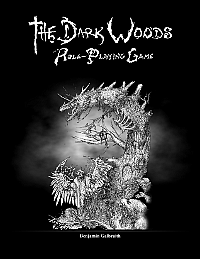




No comments:
Post a Comment